我做的是 _**带参数无限个数小程序码**,有什么问题或者错误,请及时指出! (有些问题我还没有搞懂!但是代码能跑,小程序码能跳转!)
微信官方文档地址 微信公众平台配置说明
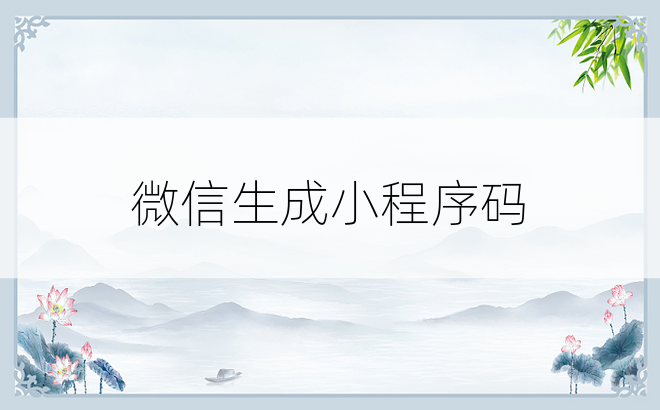

@PostMapping("getToken")@ApiOperation(value = "获取AccessToken")public JSONObject getAccessToken(@ReqHeader @ApiIgnore ApiReqHeader reqHeader) throws IOException {String url = "https://www.sychzs.cn/cgi-bin/token?grant_type=client_credential&appid=APPID&secret=APPSECRET";// 这两个字段在微信的配置文件里面找吧,String APPID = "你的AppId";String APPSECRET = "你的AppSecret";String request_url = url.replace("APPID", APPID).replace("APPSECRET", APPSECRET);URL conn_url = new URL(request_url);HttpURLConnection conn = (HttpsURLConnection)conn_url.openConnection();// 这个GET请求必须是大写的, 掉进过坑里一下conn.setRequestMethod("GET");conn.setReadTimeout(5000);conn.setConnectTimeout(5000);conn.connect();JSONObject jsonObject = null;if(conn.getResponseCode()==200){InputStream stream = conn.getInputStream();InputStreamReader inputStreamReader = new InputStreamReader(stream, "utf-8");BufferedReader bufferedReader = new BufferedReader(inputStreamReader);String str = null;StringBuffer buffer = new StringBuffer();while ((str = bufferedReader.readLine()) != null) {buffer.append(str);}bufferedReader.close();inputStreamReader.close();stream.close();conn.disconnect();jsonObject = JSONObject.parseObject(buffer.toString());}return jsonObject;}
/*** App端-扫二维码唤醒小程序
*/@PostMapping("createQRCodeMap/{accessToken}")@ApiOperation(value = "生成二维码",notes="路径后面带AccessToken")public ResultWrap<MemberInfoURLIO> createQRCodeMap(@ReqHeader ApiReqHeader reqHeader,@PathVariable("accessToken") String accessToken){log.info("接收{}请求报文:{}", OperationType.CREATE, LogWriteUtils.getJsonStr(reqHeader));String base64 = memberInfoService.createQRCodeMap(reqHeader,accessToken);// 上传图片String path = fastDFSFileUploadManager.uploadBase64(base64);// 配置待修改,先用着吧//MemberInfoBO memberInfoBO = memberInfoService.updataInvitationCodeUrl(reqHeader, getBaseUrl().concat("/").concat(path));String url = "http://***.115.137.33:880";MemberInfoBO memberInfoBO = memberInfoService.updataInvitationCodeUrl(reqHeader, url.concat("/").concat(path));MemberInfoURLIO memberInfoURLIO = POJOUtils.copyProperties(memberInfoBO, MemberInfoURLIO.class);return RestParamsUtils.toRespWrapSucess(memberInfoURLIO);}
/*** 扫描二维码唤起小程序
*/public String createQRCodeMap(ApiReqHeader reqHeader, String accessToken) {// 这个是我获取到的参数放入到scene中MemberInfoPO memberInfoPO = memberInfoDao.findById(reqHeader.getUserId());MemberInfoVO memberInfoVO = POJOUtils.copyProperties(memberInfoPO, MemberInfoVO.class);String invitationCode = memberInfoVO.getInvitationCode();String base64String = "";try {URL url = new URL("https://www.sychzs.cn/wxa/getwxacodeunlimit?access_token="+accessToken);HttpURLConnection httpURLConnection = (HttpURLConnection) url.openConnection();httpURLConnection.setRequestMethod("POST");// 提交模式// conn.setConnectTimeout(10000);//连接超时 单位毫秒// conn.setReadTimeout(2000);//读取超时 单位毫秒// 发送POST请求必须设置如下两行httpURLConnection.setDoOutput(true);httpURLConnection.setDoInput(true);// 获取URLConnection对象对应的输出流PrintWriter printWriter = new PrintWriter(httpURLConnection.getOutputStream());// 发送请求参数JSONObject paramJson = new JSONObject();paramJson.put("scene", invitationCode);paramJson.put("path", "pages/index/index");paramJson.put("width", 430);printWriter.write(paramJson.toString());// flush输出流的缓冲printWriter.flush();//开始获取数据BufferedInputStream bis = new BufferedInputStream(httpURLConnection.getInputStream());ByteArrayOutputStream swapStream = new ByteArrayOutputStream();//buff用于存放循环读取的临时数据byte[] buff = new byte[1024];int rc = 0;while ((rc = bis.read(buff, 0, 100)) > 0) {swapStream.write(buff, 0, rc);}byte[] bytes = swapStream.toByteArray();// 转为base64BASE64Encoder encoder = new BASE64Encoder();String binary = encoder.encodeBuffer(bytes).trim();// 去除字符串中的所有空格String replaceAll = (binary).replaceAll(" +", "");base64String = "data:image/png;base64,"+replaceAll;System.out.println(base64String);} catch (Exception e) {e.printStackTrace();}// 自己把流关一下return base64String;
}

@Slf4j
public class Test1 {public static void main(String[] args) {try {URL url = new URL("https://www.sychzs.cn/wxa/getwxacodeunlimit?access_token=你的accessToken");HttpURLConnection httpURLConnection = (HttpURLConnection) url.openConnection();httpURLConnection.setRequestMethod("POST");// 提交模式// conn.setConnectTimeout(10000);//连接超时 单位毫秒// conn.setReadTimeout(2000);//读取超时 单位毫秒// 发送POST请求必须设置如下两行httpURLConnection.setDoOutput(true);httpURLConnection.setDoInput(true);// 获取URLConnection对象对应的输出流PrintWriter printWriter = new PrintWriter(httpURLConnection.getOutputStream());// 发送请求参数JSONObject paramJson = new JSONObject();paramJson.put("scene", "12312312");paramJson.put("path", "pages/index/index");paramJson.put("width", 430);printWriter.write(paramJson.toString());// flush输出流的缓冲printWriter.flush();//开始获取数据BufferedInputStream bis = new BufferedInputStream(httpURLConnection.getInputStream());ByteArrayOutputStream swapStream = new ByteArrayOutputStream();//buff用于存放循环读取的临时数据byte[] buff = new byte[1024];int rc = 0;while ((rc = bis.read(buff, 0, 100)) > 0) {swapStream.write(buff, 0, rc);}swapStream.flush();byte[] bytes = swapStream.toByteArray();// 转为base64BASE64Encoder encoder = new BASE64Encoder();String binary = encoder.encodeBuffer(bytes).trim();String replaceAll = (binary).replaceAll(" +", "");String base64String = "data:image/png;base64,"+replaceAll;System.out.println(base64String);System.out.println("12312312");System.out.println("12312312");System.out.println("12312312");} catch (Exception e) {e.printStackTrace();}}
}